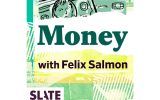Table of Contents
When you receive a phone call from an unknown number, the first thing that comes to mind is whether it’s a scam or not. While there are many ways to deal with scam phone calls, reporting them to authorities can be one of the most effective ways to stop them from happening again.
In this article, we will show you how to report scam phone calls on your iPhone so you can help put a stop to them.
1. Use the Unwanted Communication Reporting Extension
One of the effective ways to report possibly fake phone calls or spam calls on your iPhone is by enabling the Unwanted Communication Reporting extension.
Follow these steps:
- Go to Settings and search for Phone.
- Scroll down until you can see SMS/Call Reporting.
- Enable the extension.
When you do this, you can now report both texts and calls as spam. The developer will then receive these reports, which can include the name of the caller, the time of call, and the phone number.
The developer will then decide whether to block or report the call. However, you also have the option to cancel the report.
2. Download Third-Party Apps
There are also a number of third-party apps that you can use to report spam phone calls on your iPhone. These include AT&T Call Protect, Mr. Number Lookup & Call Block, and Nomorobo Robocall Blocking.
Many of these platforms come with other features, such as the ability to block specific numbers, report numbers as spam, and even get in touch with the authorities if you believe you’ve been a victim of fraud.
If you’re planning to use third-party apps, make sure to do your research first and choose a reputable one. Many may turn out to be malware or adware in disguise, putting your information at risk.
3. Use the Apple Feedback Website
If you want to take things a step further, you can also report scam phone calls to Apple through their feedback website.
While this method may not be as immediate as the other two, it’s still an effective way to get your message across. Simply go to the Apple Feedback website and fill out the form. Make sure to include as much detail as possible, such as the phone number, time of call, and any other relevant information.
Other Methods of Preventing or Filtering Spam Calls
Besides reporting potential spam calls on the iPhone, you can consider other strategies to avoid, filter, or prevent spam calls:
1. Do Not Disturb Mode
One of the most effective ways to avoid spam calls is by using Do Not Disturb mode. When this feature is enabled, your iPhone will not ring or vibrate when you receive a call from a number that’s not on your Contacts list.
To enable Do Not Disturb mode:
- Go to Settings and search for Focus.
- Toggle on Do Not Disturb.
You can also schedule Do Not Disturb mode, so it automatically turns on and off at certain times.
2. Block Specific Numbers
If you receive a lot of spam calls from the same number, you can block them so you no longer receive calls or texts from that number.
To block a number on your iPhone:
- Go to the Phone app and find the number you want to block.
- Tap on the “i” icon next to the number.
- Scroll down and tap Block this Caller.
3. Use Call Blocking & Identification
If you’re using iOS 10 or later, you can take advantage of the Call Blocking & Identification feature to block numbers and even report them as spam.
To enable this feature:
- Go to Settings and search for Phone.
- Look for Call Blocking & Identification.
- Toggle Silence Junk Callers.
Doing these steps will tag the calls as potential spam or fraud. They will remain silent or be sent straight to voicemail, but they will still appear on the Recents list.
4. Silence Unknown Callers
If you’re not sure whether or not a call is spam, you can silence all unknown callers. This way, you won’t be disturbed by calls from numbers that aren’t on your Contacts list.
To enable this feature:
- Go to Settings and search for Phone.
- Look for Silence Unknown Callers and toggle it.
Note that these steps will either silence or send the call to voicemail. They won’t discriminate phone numbers as long as they are not part of your Contact List. It’s, therefore, possible that some of these calls are valid.
Final Words
Spam phone calls are not only annoying but can also be dangerous since they might be used to scam unsuspecting victims. If you receive one on your iPhone, make sure to report it right away.
You can use the built-in blocking and reporting features of your iPhone or take advantage of third-party apps and services. You can also use the Apple Feedback website to report potential scams.
Doing these steps will help make sure that these scammers won’t be able to reach other people.