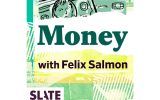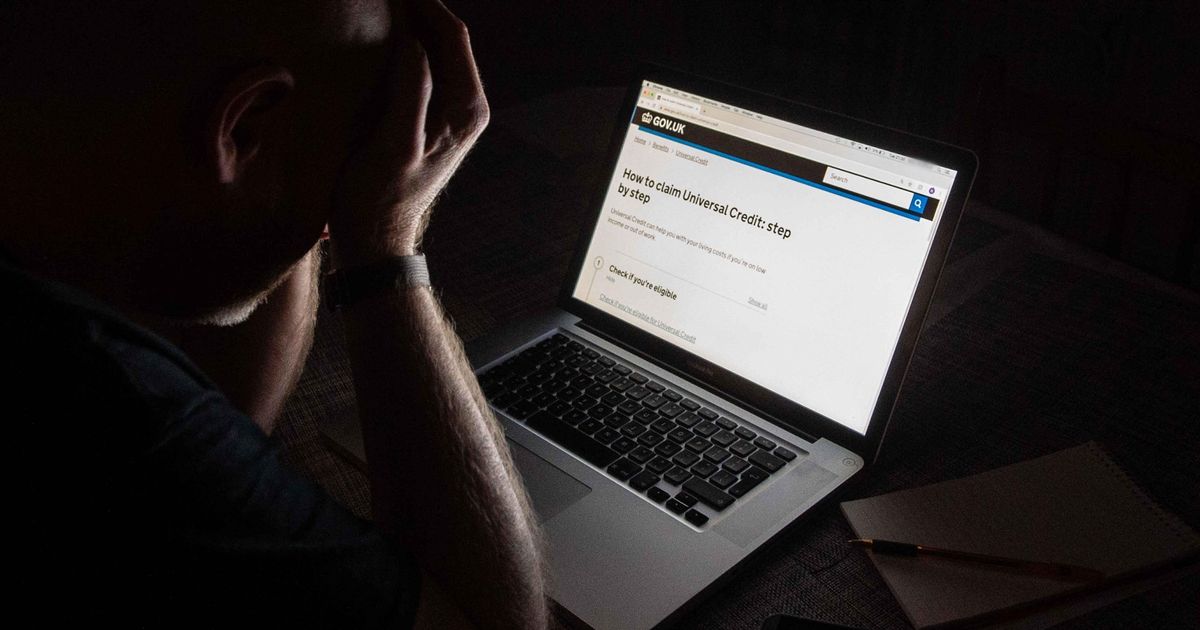The cost of living crisis has seen a rapid growth in the number of scams doing the rounds as people fall victim to increasingly creative tactics devised to access your bank account or steal your identity.
The Government’s National Cyber Security Centre reckons that 81% of Brits fear fraudulent attacks, such as the recent spate of fake texts inviting recipients to apply for the £400 energy bill discount, only to be met with an illegitimate Ofgem website asking for personal financial details.
The best advice is to never click on links on emails and text messages that you don’t recognise, but if you find yourself on an unknown website, tech gurus at the Bespoke Software Development Company have come up with some pointers to look out for that might indicate it’s not what it pretends to be.
Read more: Highway Code scam warning to drivers over fears of causing crashes
1. Examine the address bar
There are a few tell-tale signs as to whether a website is fraudulent or not, and the address bar is the first place to look. Secure websites often have a padlock in the search bar, and will have ‘HTTPS’ at the start of the URL, signalling that the connection is encrypted. If the website that you are visiting does not have these features, it could be fraudulent. Scammers often imitate the URLs of authoritative and trustworthy brands or websites through changing the URL slightly with misspellings or punctuation differences. If the URL has these features, it is likely that it…